In today’s fast-paced business world, efficient attendance tracking is crucial to manage employee time, ensure payroll accuracy, and stay compliant with labor laws. If you’re considering implementing an attendance system in your company, you’re already on the right path toward better workforce management. However, the process of setting up and running a system can seem daunting.
This step-by-step guide will help you implement a reliable attendance system, whether it’s a biometric machine, RFID card system, or cloud-based software. Follow these steps to streamline your attendance tracking and improve overall operational efficiency.
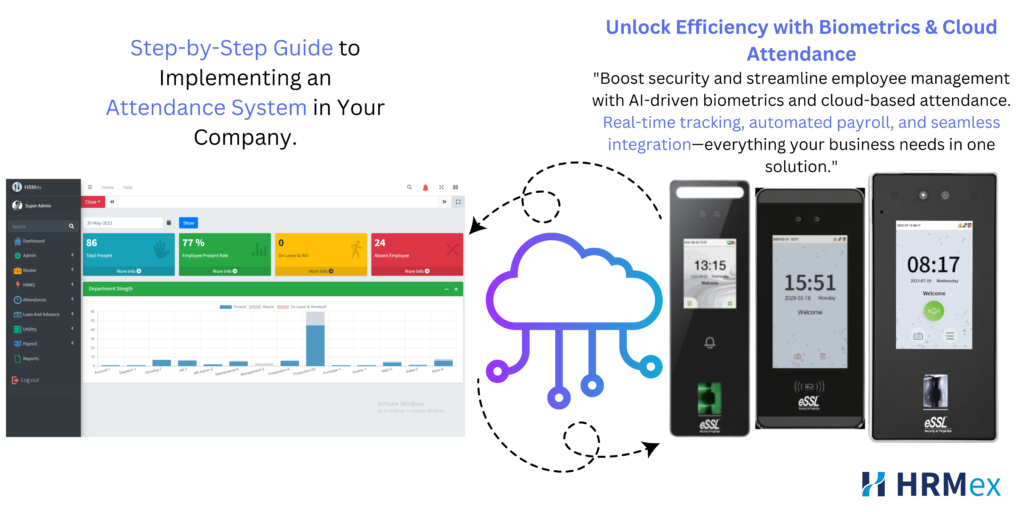
Step 1: Determine Your Company’s Needs
The first step to implementing an attendance system is to assess your specific needs. Different companies require different attendance solutions based on their size, workforce structure, and operational complexity. To choose the right system, consider the following:
- Company Size: Do you need a solution for a small team, or a large workforce spread across multiple locations?
- Employee Roles: Are your employees working on-site, remotely, or in a hybrid model? Different attendance systems cater to various working environments.
- Features Required: Do you need basic clock-in/clock-out tracking, or advanced features like shift scheduling, overtime tracking, and integration with payroll systems?
- Budget: What is your budget for an attendance system? Solutions can range from basic devices to advanced cloud-based platforms.
By answering these questions, you’ll be able to narrow down your options and choose the best attendance system for your business.
Step 2: Choose the Right Type of Attendance System
Once you’ve identified your company’s needs, the next step is to choose the right type of attendance system. Here are some common options:
1. Biometric Attendance Systems
- How it works: Uses fingerprint, facial recognition, or iris scanning for employee identification.
- Best for: Businesses looking for secure, foolproof attendance tracking. Ideal for preventing buddy punching (when employees clock in/out for each other).
2. RFID Card Systems
- How it works: Employees use a card with an embedded RFID chip to clock in and out.
- Best for: Companies with high employee turnover or those that prefer not to use biometric data.
3. Cloud-Based Attendance Software
- How it works: Tracks attendance through an online platform accessible from computers, mobile devices, or tablets. Employees can log their hours from anywhere.
- Best for: Companies with remote or hybrid workforces and those looking for scalability and real-time reporting.
4. Mobile-Based Attendance Apps
- How it works: Employees can clock in and out using a mobile app, which is often equipped with GPS tracking.
- Best for: Businesses with a mobile workforce or field employees who work at multiple locations.
Once you’ve selected your system, ensure it aligns with your company’s policies and integrates well with existing HR tools, such as payroll software.
Step 3: Plan the Implementation Process
Implementing an attendance system requires careful planning to ensure a smooth transition. Here’s how to approach it:
1. Involve Key Stakeholders
Involve department heads, HR, IT, and payroll teams to ensure everyone is on board with the new system. This collaboration is important for addressing any concerns and ensuring cross-departmental integration.
2. Choose Implementation Dates
Select a date when the system will go live, preferably during a slower period in your business cycle to minimize disruptions. Allow time for testing before the system becomes fully operational.
3. Set Up Attendance Policies
Define the company’s attendance policies and ensure the new system supports them. These include:
- Working hours
- Overtime rules
- Leave management
- Shift schedules
- Breaks and flexible working options
Ensure these policies are documented and communicated to employees.
Step 4: Install and Configure the System
The next step is the physical and software installation of your attendance system. Here’s a breakdown of how to handle this:
1. Hardware Setup (If Applicable)
- Biometric/RFID Systems: Install the devices at entrances or key areas where employees clock in and out. Ensure that the machines are in accessible and convenient locations for all staff.
- Mobile/Cloud Systems: Ensure that employees have access to the app or software, and set up necessary devices like tablets or mobile phones if they’re being used for clock-ins.
2. Software Configuration
- Set up the software according to your company’s requirements. This might include adding employee details, creating shift schedules, configuring overtime rules, and setting up leave management systems.
- If you’re using a cloud-based solution, ensure the system is integrated with your existing payroll or HR software for seamless data synchronization.
3. Set User Permissions
- Assign roles and permissions for different levels of staff. HR managers should have access to reporting and data editing, while employees can view their own attendance logs.
4. Test the System
- Run tests with a small group of employees to identify any glitches or errors. Ensure the system accurately tracks attendance, calculates hours worked, and syncs with payroll if needed.
Step 5: Train Your Employees
Proper training is essential to ensure the success of your attendance system. Hold training sessions for employees and managers to explain how to use the new system, including:
- Clocking In and Out: Demonstrate how to use the attendance machine or app to record time.
- Leave Requests: Show employees how to request leaves or time off through the system.
- Access to Data: Explain how they can view their attendance records, and ensure transparency.
Managers should also be trained to handle any issues that arise, such as correcting attendance logs or reviewing reports.
Step 6: Monitor and Adjust
Once the system is up and running, monitor it closely to ensure everything is working as expected. After a few weeks, evaluate the system’s effectiveness by considering the following:
- Accuracy of Time Logs: Ensure there are no errors in tracking work hours and overtime.
- Employee Feedback: Gather feedback from employees and managers to identify any issues with the new system.
- System Reports: Check that the system is generating accurate attendance and payroll reports, and that it meets your company’s compliance requirements.
If necessary, make adjustments to settings, policies, or procedures to optimize the system’s performance.
Step 7: Review and Update Regularly
As your business grows, your attendance system may need updates to reflect changes in workforce size, work policies, or legal regulations. Regularly review the system to ensure it continues to meet your business needs and remains compliant with labor laws.
Conclusion
Implementing an attendance system is a game-changer for any company looking to streamline time tracking, improve payroll accuracy, and stay compliant with labor laws. By following this step-by-step guide, you’ll be well on your way to a successful implementation.
Ready to improve your company’s attendance tracking? Start planning your attendance system setup today with HRMex for a seamless and efficient solution.